What is my IP
Do you know “What is My IP“? No, Don’t worry! This handy tool quickly finds your current IP address and provides related information. Whether you’re troubleshooting network issues or just curious about your IP address, our tool offers a fast and easy way to get the details you need. Simply click the button to check your IP address and see the results instantly.
Find My IP Address
“Discover Your Digital Identity: What’s Your IP Address?”
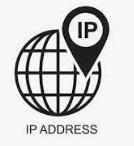
How to use it?
The “What is my IP address?” tool provides a quick and easy way to determine your current IP address. Simply navigate to the webpage and click the button “Check My IP Address”. the tool will retrieve your IP address and displays it on the screen.
Why use What Is My IP Address?
This tool helps you find out the unique address your device uses to connect to the internet. It’s like your digital home address. Knowing your IP address can be useful for different reasons. For example, if you’re having trouble with your internet connection, knowing your IP address can help you figure out what might be going wrong. It can also help you stay safe online by allowing you to check if someone is trying to access your device without permission. Overall, it’s a handy tool to have for understanding and managing your internet connection
Use Cases for "What is My IP" Tool
1. Network Troubleshooting
Scenario: You’re experiencing connectivity issues with your internet. Importance: Knowing your IP address is crucial for diagnosing and resolving network problems. It helps you and your internet service provider (ISP) identify and fix issues quickly.
2. Remote Access
Scenario: You need to access your home or office computer remotely. Importance: Your IP address is required for setting up remote desktop connections. This allows you to connect to your device from anywhere in the world securely.
3. Online Security
Scenario: You want to ensure your online activities are secure. Importance: Knowing your IP address can help you monitor for unusual activity. If your IP address changes unexpectedly, it could indicate a potential security threat.
4. Geolocation Services
Scenario: You need to verify the location of your IP address. Importance: Some websites and online services restrict access based on geographical location. Knowing your IP address helps you understand your digital footprint and access location-specific content.
5. Setting Up a VPN
Scenario: You want to set up a Virtual Private Network (VPN) for secure browsing. Importance: Your IP address is essential for configuring VPN services. It helps mask your actual IP, ensuring privacy and security while browsing the internet.
6. Web Hosting and Domain Management
Scenario: You’re managing a website or online application. Importance: Knowing the IP address of your server is critical for domain management, setting up DNS records, and ensuring your website is accessible to users.
7. Gaming and Streaming Services
Scenario: You’re setting up online gaming or streaming services. Importance: Some gaming and streaming services require your IP address for proper configuration and to ensure optimal performance.
8. Email Configuration
Scenario: You’re setting up email services. Importance: Knowing your IP address is necessary for configuring email clients and ensuring emails are sent from a verified source.
9. Parental Controls
Scenario: You want to set up parental controls on your home network. Importance: IP addresses are used to apply restrictions and monitor internet usage, ensuring a safe online environment for children.
10. Technical Support
Scenario: You’re seeking help from tech support for a device or network issue. Importance: Providing your IP address can help technical support agents diagnose and resolve issues more efficiently, as it gives them a starting point for troubleshooting.
