SSL Checker Online Tool For SSL Certificate
Our SSL Checker Online Tool scrutinizes SSL certificates, ensuring your online experiences are shielded from harm. it quietly assesses website security while you browse, ensuring your online adventures are as safe as can be, it’s your go-to safety net
SSL Certificate Checker
“Peace of Mind Online, Every Click Time: Your Online Safety Net!”
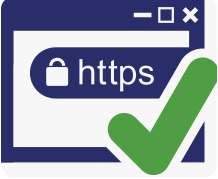
How to use SSL Checker?
To use the SSL Certificate Checker Online Tool, just type the website address (like ‘www.example.com‘) into the box and click ‘Check Certificate’. It works like a magic detective! If the website is safe, it will say ‘All good!’ But if there’s a problem with the website’s safety, it will give you a warning, just like a superhero protecting you from danger. That’s it! It helps you know if a website is safe to visit, so you can explore the internet worry-free!.
What is SSL Checker Tool?
The SSL Certificate Checker Tool is like a security helper for websites. It looks at a special security badge called an SSL certificate, which shows if a website is safe. Just like when you check if your front door is locked before going to bed! If the SSL certificate is good, the tool gives a thumbs-up. But if there’s a problem, like the door being unlocked, it warns you so you can be careful. So, it’s like a safety guard for the internet, helping you know if a website is safe or not!.
Why use SSL Certificate Checker Online Tool?
For websites, SSL certificates resemble digital passports. They guarantee the encryption and safety of the information you send and receive online from snoopers. Therefore, if the website address begins with “https://” rather than merely “http://” or if you notice the small padlock icon in the address bar of your browser, it indicates that the website has an SSL certificate and your connection is safe.
The problem is that SSL certificates expire. They expire on the same date as a passport. When an SSL certificate expires, anyone can enter covertly and listen in on your confidential data, much like the security officer at the door having a coffee break.
The SSL Checker Online Tools can help in this situation! They resemble your personal safety. Here’s why we should all care about using these tools:
Security: I believe we all cherish our online safety. We can make sure that the websites we visit are utilizing the most recent SSL certificates by using SSL Certificate Checker Online Tools. This helps to protect our data from hackers and cybercriminals and keeps it secured.
Trustworthiness: You want to be sure a website is reliable when you visit it. The “https://” or the small padlock icon in the address bar reassures us that the website takes security seriously. By validating the SSL certificate, SSL Certificate Checker Online Tools assist us in establishing its reliability.
Preventing Phishing: Have you ever been prompted to click on a link and log in by an email that appears to be from your bank? These might be attempts at phishing, where hackers try to steal your personal information. SSL Certificate Checker Online Tools can help you identify phishing websites by checking if their SSL certificates are legitimate or expired
Compliance: A lot of industries have rules and guidelines pertaining to data security compliance. Examples of these include GDPR in Europe and HIPAA in the healthcare sector. Businesses may maintain secure connections and stay in compliance with these regulations by using SSL Certificate Checker Online Tools.
Peace of Mind: In the end, knowing that the websites we visit are secure is a comfort that comes from using SSL Certificate Checker Online Tools. Being able to browse the web, bank, or shop online with confidence knowing that our data is safe and secured makes us feel more at ease.
